Editors Note: The original content of this post was updated in June 2021 to reflect changes in the database interface.
Sometimes, trying to figure out what libraries have in their collections is like excavating for buried artifacts. The Virginia Newspaper Project database provides a well organized and easy to use bibliography of American newspapers held in some of Virginia’s largest academic institutions. The database makes it easy to find newspapers in the collections of not only the Library of Virginia, but also contains information for the newspaper collections of UVA, Virginia Tech, William and Mary, Virginia Union, VCU, and the University of Richmond, among others. While many newspapers have been digitized, many more are on microfilm, so it’s important to remember microfilm when using newspapers for research. To search the newspaper database, click here.

Once you reach the bibliography, you can search for newspapers by county, city, state or country. For example, to find newspapers published in Amherst county, click the county menu and choose Amherst:

Once you have chosen the county, click the “County” button.
A list of newspapers published in Amherst County will display with some bibliographic information. A list of institutions who have specific titles will appear as well, along with microfilm and hard copy holdings information:

If, for example, you’d like to see what the Library of Virginia has in original format of the Amherst Enterprise, click on the Library of Virginia highlighted in blue.
This action will display holdings for Library of Virginia. In this case, the Library has both original and microfilm copies of the Amherst Enterprise:

In this example, holdings for original copies would be deciphered like this: 1879 July 17, Aug. 7, 28 and Sept. 4-18. A hyphen means the holdings are continuous, while a comma indicates gaps in the holdings. Reference librarians are happy to assist if you need help deciphering the dates.
The bibliography also has a title search feature. Just type the title you would like to find in the “Search for Titles containing” box and then click the “Search Titles” button. You have to be specific with title information because grammatical or spelling errors will interfere with results.
In this example, holdings for original copies would be deciphered like this: 1879 July 17, Aug. 7, 28 and Sept. 4-18. A hyphen means the holdings are continuous, while a comma indicates gaps in the holdings. Reference librarians are happy to assist if you need help deciphering the dates.
The bibliography also has a title search feature. Just type the title you would like to find in the “Search for Titles containing” box and then click the “Search Titles” button. You have to be specific with title information because grammatical or spelling errors will interfere with results.
Please feel free to send questions our way if you have them and happy hunting!


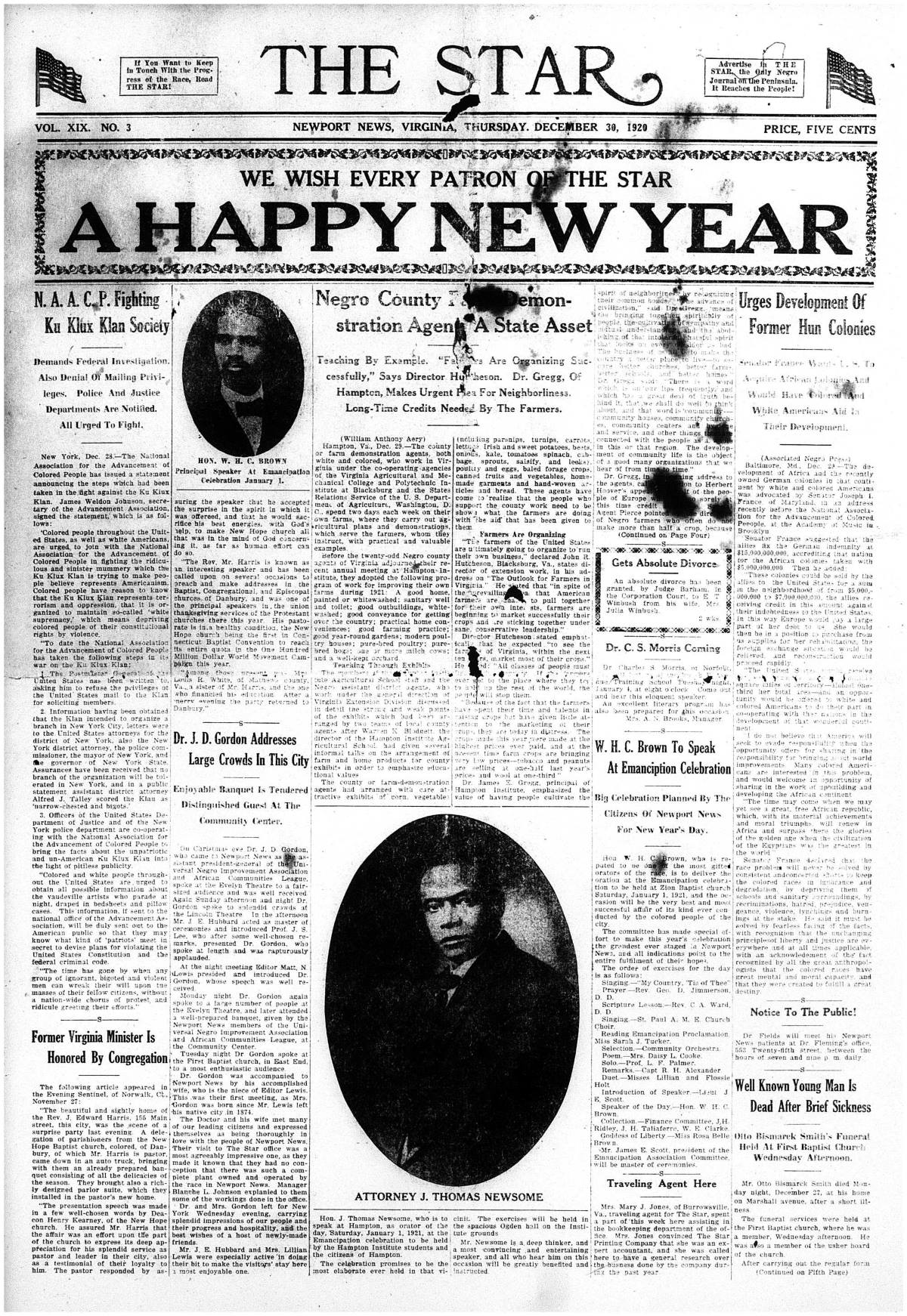




Thanks, Kelley. I will share this today with my readers.